ubuntu unity lens for vim
2012/05/05, updated 2012/12/15
| github home | http://github.com/mcarpenter/unity-lens-vim |
|---|---|
| repository URLs |
https://github.com/mcarpenter/unity-lens-vim.git git://github.com/mcarpenter/unity-lens-vim.git |
about
 Ubuntu's Unity desktop offers Lenses: fast, programmable HUD finders for
files, URLs or any other sort of object that you can imagine. You can
bring up the finder window and lenses by (left or right) clicking the
"dash home" Ubuntu icon top left of your desktop, by tapping the "super"
(windows/mac) key or with Alt+F1, Enter or Alt+F1,→.
Ubuntu's Unity desktop offers Lenses: fast, programmable HUD finders for
files, URLs or any other sort of object that you can imagine. You can
bring up the finder window and lenses by (left or right) clicking the
"dash home" Ubuntu icon top left of your desktop, by tapping the "super"
(windows/mac) key or with Alt+F1, Enter or Alt+F1,→.
This vim lens searches your vim editing history (~/.viminfo) to allow
you to quickly open recently edited files (sorted by most recently
opened) or files anywhere on the filesystem. It supports glob(3)-like
wildcarding (~, ?, *) and regex-style anchors (^, $) in search
expressions.
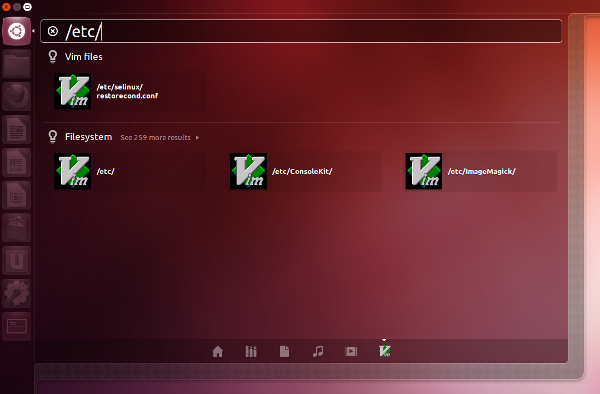
setup
Install gvim:
alice@ubuntu:~$ sudo apt-get install gvim
Install the latest unity-lens-vim package:
alice@ubuntu:~$ sudo apt-get install https://github.com/downloads/mcarpenter/unity-lens-vim/unity-lens-vim_0.0.2_all.deb
Log out and back in again (to ensure the lens daemon starts) and then tap Super+e ("e" for "edit") to open the lens.
vim setup
Ubuntu's defaults are sane: you shouldn't need to do anything here.
The vim lens determines your editing history by looking at the
mark history in ~/.viminfo. Even just viewing a file
in read-only mode sets the "last position" (") mark so this works
quite well. The :set viminfo command can be used to configure vim's
history length and other characteristics. The viminfo
documentation
can be read from within vim with :help viminfo.
I like gvim to open maximized. To enable that, you can use the
CompizConfig Settings Manager. Run ccsm, enable the Window Management
plugin and maximize class=Gvim in the rules.
searching
Wildcarding uses glob(3) or fnmatch(3) style, not regular-expression
or PCRE wildcards. Use ? to wildcard a single character and * to
wildcard any number of characters (including zero). As the first character
of an expression before a slash ~ means "my home directory", whereas
~joe means "user joe's home directory". A tilde anywhere else than
the first character is literal. The search expression applies at any
point in a .viminfo path, so searching for /bin will potentially
both match /bin, /usr/bin, ~/bin, ... Consequently you may anchor
the start of a search with a caret, eg ^/bin. Similarly the end of
a search expression can be anchored with dollar so that eg *.c$ will
search for C but not Clojure (*.clj) source files. To search for or
create files on the filesystem you must start the search string with a
leading slash.
hacking
The lens is written in python leveraging Ubuntu quickly(1). It can be installed and run from the git repository source:
alice@ubuntu:~$ sudo apt-get install quickly quickly-unity-lens-template alice@ubuntu:~$ git clone https://github.com/mcarpenter/unity-lens-vim.git alice@ubuntu:~$ cd unity-vim-lens alice@ubuntu:~$ sudo quickly install alice@ubuntu:~$ quickly run
The lens then runs in the foreground and you can use print for simple
debugging. The action happens in __init__.py.
To run the unit tests:
alice@ubuntu:~$ quickly test
todo
- The file matcher could perhaps be improved (fuzzier?).
- I'm sometimes tempted to tab-complete in the finder. That doesn't work (obviously) since it jumps from the search box to the first result category ("caret mode").
- Python's
fnmatch()doesn't support escape characters so there is no way to search for literal*or?characters. (This is not a significant problem since non-literal*or?match their literal equivalents...). - Internationalization.
see also
- Ubuntu developer recipe: Creating a Wikipedia Unity
Lens.
This is a nice little recipe and introduces the use of
quickly(1). - Singlet lens source code: /usr/share/pyshared/singlet/lens/base.py. There isn't a lot of documentation currently available so the source is helpful.
 2022/01/31
2022/01/31